See here a list of frequently asked questions by our customers. We have listed the most common for you.
- Best apps out there.
- Common issues.
- Technical questions.
- Questions about connection.
Feel free to contact us, if we can be of further assistance.
- Check first if you don’t have any netwerk issues and restart your router.
- Add again the login details or refresh the list.
- Reload the portal, if you don’t use a m3uline.
- If the issues still occurs, feel free to contact us.
- If there is no playlist, please press 0 to reload the list.
- If step from above didn’t help, please add your list again via siptv.eu/mylist see tutorials for the instructions.
- If you need any help, feel free to ask.
- Reduce your list after this it will work better. Please let us know wich countries you want to receive.
- Apps who are facing this issues: Smart iptv app / Kodi / VLC
- For having the best performance and a stable connection, please connect your device with a cable to internet. If you don’t have this option use wifi 5ghz.
- It happens that a channel freezes, please check if you have this on more channels. If yes, its a temporary network issue.
- You can test this with speedtest.net you need around 40 – 50 mpbs to watch iptv without any problems. If your connection is slower try to upgrade your internet.
- To use catchup, you will need a subscription on the premium server.
- For m3uline you can use: Iptv smarters pro / Gse app / Tivi mate.
- For portal, you can use the tv guide and watch programs back.
- The box that we recommend is the Formuler z8 or z Alpha.
- It is best to use the smart stb app on the smart TV.
- You can also look back through this app.
- Have a look for the iptv smarters app, it is easy to install via the xtream codes login method.
- Stbemu this has the same menu as a magbox.
- Tivimate very clear app.
- We are available by email 7 days a week. We respond the same day, normally this is sometimes longer within a few hours when busy.
- When busy it can sometimes take longer than a few hours, normally the same day you will receive a response.
- Also keep an eye on your spam box, which can often contain emails.
- Send another message the next day, if you haven’t received a response yet.
- No, you are not bound by a contract. All subscriptions we offer expire automatically. Try to extend a few days in advance to not be without TV.
- First of all you need an app or box that supports iptv. Most smart TVs have these apps, but we always recommend using a box for the best performance.
- You also need a reasonably fast internet connection to watch iptv. See speedtest.net your speed 40-50 mpbs or higher than the right.
- If you are unsure whether your connection is not fast enough, take a day pass and then you can test it first.
- It can sometimes happen that a channel does not work properly, for example: in a loop / audio out or sync / wrong channel.
- Normally, a transmitter automatically recovers in a few hours.
- If it still doesn’t work after this, please send us an email with the correct channel name and a brief explanation of what is wrong. Then we’ll fix this.
- Unfortunately, we no longer have free trials, because there was a lot of abuse here.
- You can now order a day pass for € 2 per day or take out a subscription directly with a 2-day reflection period, money-back guarantee.
- Refresh the list or reload the portal.
- If you still don’t see films and series (rag), please contact us.
- Make sure you set the time of your device correctly, as this also affects the time of TV guide (EPG)
- In some applications you can adjust the epg time yourself
- Epg is present, on some apps you have to set this yourself by adding epg url.
- With a box or app that works via a portal, you will automatically receive this.
- See our tutorials page for extra help, what you can also use on the right is youtube.com and then search for the app or box you want to use.
- If you still cannot find a solution, please send us an email and we will be happy to help you.
- For most boxes and apps, this is a standard pin code 0000 or 1234, if this does not work, take a look via google or forums and search for app or type of box. We do not set this pin code, you can often change this pin code in the settings.
- That is possible, let us know which countries you want to receive and we will adjust your list as desired.
- We do not recommend adjusting the list yourself via an m3u file. This is because you will not receive automatic updates.
- There is subtitles available, sometimes you have to turn this on yourself in the app.
- When using a m3u line you can transfer this yourself by adding the m3u line again to the app you want to use, see our tutorials for extra help.
- When using a portal, the mac address must be changed by us, then send us the old and new mac address.
- Normally you will receive a reminder by email to renew 3 days before the expiry date. Always keep an eye on this yourself and do not forget to renew in time. The new term will start after the current term has expired.